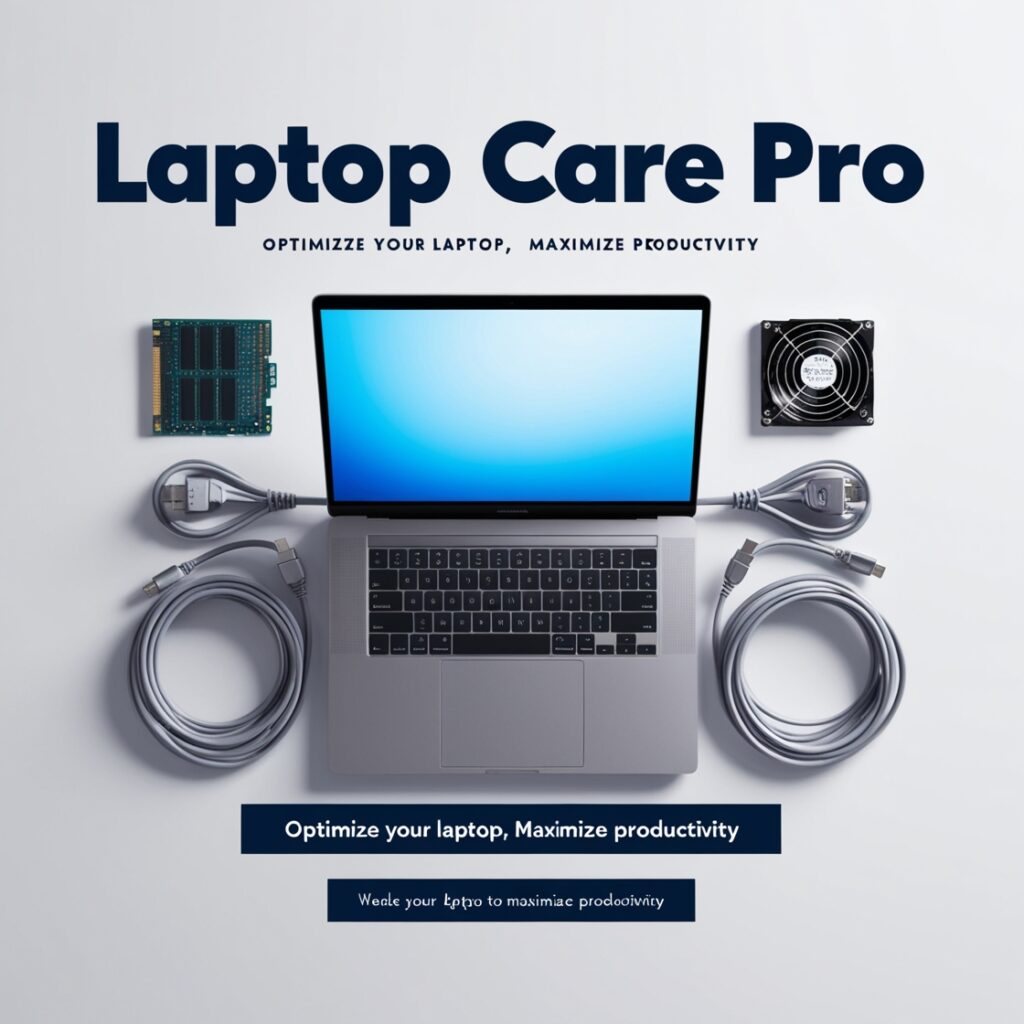
In today’s digital age, laptops are essential tools for work, study, and entertainment. However, they’re also prone to issues due to regular use, accidental damage, and software glitches. If you’re searching for “laptop repair near me,” or more specifically in areas like Delhi, Noida, or Gurgaon, having some basic knowledge about laptop maintenance can help you troubleshoot common issues and extend your laptop’s life.
Here are some valuable tips to keep your laptop running smoothly and insights on when to seek professional help.
1. Regularly Clean Your Laptop
Dust and dirt can accumulate in your laptop’s keyboard and internal components, leading to overheating and hardware damage. Use a soft, microfiber cloth to clean your laptop screen and keyboard. For internal cleaning, seek a professional service for laptop repair in Delhi or nearby areas, as they’ll have the tools and expertise to safely remove dust from inside the laptop.
2. Keep Software Updated
Outdated software and operating systems can make your laptop more vulnerable to malware attacks and bugs. Regular updates not only provide new features but also patch security holes. To ensure your laptop performs well, keep your operating system, antivirus software, and drivers updated.
3. Manage Startup Programs
Laptops often slow down due to numerous programs that run in the background upon startup. You can manage these by disabling unnecessary startup programs. This will boost boot-up speed and free up resources. If you’re not sure how to manage startup programs, consider reaching out to a professional laptop repair in Noida to assist you.
4. Monitor Battery Health
Laptop batteries naturally degrade over time, leading to reduced battery life and performance. Avoid overcharging and consider unplugging the laptop once it reaches 100%. If you notice your battery draining quickly, you may need to replace it. Battery replacements are best done by a skilled technician, so search for “laptop repair near me” to find a trusted professional in your area.
5. Protect Against Malware
Malware and viruses can cause serious performance issues. Install reliable antivirus software and avoid clicking on suspicious links or downloading unverified files. For more advanced security, a laptop repair in Gurgaon provider can help with malware removal and protection.
6. Avoid Physical Damage
Simple precautions, like using a sturdy laptop bag and keeping drinks away, can prevent physical damage. Dropping your laptop can damage internal components, which can be costly to repair. If your laptop has been physically damaged, look for local services that provide laptop repair at home to avoid further damage from transporting the device.
7. Upgrade Your RAM and Storage
One of the most effective ways to improve laptop performance is by upgrading RAM or switching to an SSD. Adding more RAM will help your laptop handle multitasking better, while an SSD will improve speed and responsiveness. For those who want a professional installation, consider laptop repair in Delhi or nearby cities, where technicians can help install these upgrades.
8. Back Up Your Data
Data loss can happen unexpectedly due to hardware failure, malware, or accidental deletion. Regularly back up your data to an external drive or cloud storage. This ensures that even if something happens to your laptop, your important files are safe.
When to Seek Professional Help
While basic maintenance can prevent many issues, some problems require expert intervention. Here are some scenarios when you should consider professional laptop repair at home:
- Frequent Crashes or Freezing: If your laptop often crashes or freezes, there may be deeper software or hardware issues.
- Overheating: Persistent overheating can indicate problems with the fan or ventilation, which might require cleaning or part replacement.
- Noisy Fans: Unusual noises from the fan could mean it’s struggling or clogged with dust.
- Broken Screen or Keyboard: Physical damage requires professional repair to avoid further issues.
Choosing the Right Repair Service in Delhi, Noida, or Gurgaon
When looking for “laptop repair near me,” it’s essential to choose a reputable service provider. Look for services with positive reviews, transparent pricing, and skilled technicians. Whether you need laptop repair in Noida for an urgent fix, or in-home service in Delhi or Gurgaon, prioritize quality and experience.
Conclusion
Maintaining your laptop’s health doesn’t have to be complicated. By following these tips and knowing when to seek professional help, you can keep your device running smoothly and extend its life. If you’re in Delhi, Noida, Gurgaon, or nearby areas, and need reliable laptop repair services, consider reaching out to our trusted technicians for a seamless experience.

1. Regularly Clean Your Laptop
- Dusting and Cleaning: Dust and debris can clog vents and lead to overheating. Clean the keyboard, screen, and vents periodically with compressed air or a soft brush.
- Deep Internal Cleaning: Every 6-12 months, consider a deep cleaning of internal components. If you’re not comfortable doing this, have a professional handle it to avoid damaging sensitive parts.
2. Keep Software and Operating System Updated
- Install Updates: Regularly update your OS and software to improve security and fix bugs. Updated software can also prevent unnecessary strain on hardware.
- Antivirus and Anti-Malware: Protect your laptop from viruses and malware with reliable antivirus software. Run full scans regularly.
3. Monitor Battery Health
- Avoid Overcharging: Disconnect the charger when the battery is fully charged. Consistent overcharging can reduce battery lifespan.
- Power Settings: Adjust your laptop’s power settings for optimal performance, especially if you use it on battery often. Many laptops offer power-saving modes that can extend battery life.
4. Handle with Care
- Avoid Physical Damage: Try not to eat or drink near your laptop. Small spills or drops can cause serious internal damage.
- Use a Cooling Pad: A cooling pad can reduce internal temperatures, especially during intensive tasks like gaming or video editing.
5. Backup Your Data Regularly
- External Backup: Use an external hard drive or cloud storage for important files. This can save valuable data in case of a hard drive failure or unexpected issues.
- Automate Backups: Set up automatic backups to avoid forgetting and to ensure consistent data protection.
6. Optimize Storage and Disk Performance
- Disk Cleanup: Remove unnecessary files and programs. Use tools like Disk Cleanup (Windows) or Optimize Storage (Mac) to free up space and improve performance.
- Upgrade to SSD: If your laptop has a traditional hard drive, consider upgrading to an SSD for faster performance.
7. Manage Overheating Issues
- Ventilation: Avoid using your laptop on soft surfaces like beds or sofas, as they can block vents. Place it on a hard, flat surface to allow proper airflow.
- Thermal Paste Replacement: Over time, the thermal paste between the CPU and its heatsink may dry out. Reapplying thermal paste can help improve cooling (best done by professionals).
8. Regularly Check RAM and CPU Usage
- Task Manager: Check for high CPU or memory usage using Task Manager (Windows) or Activity Monitor (Mac). Excessive use by certain apps may indicate a need for upgrades or app troubleshooting.
- Upgrade RAM: If your laptop is slow, upgrading the RAM may help, especially for multitasking or using memory-intensive programs.
9. Safeguard Against Power Surges
- Use a Surge Protector: Sudden voltage spikes can damage your laptop. Use a surge protector to protect your device when plugged in.
10. Seek Professional Help When Needed
- Avoid DIY for Major Repairs: For complex issues like screen replacements, motherboard problems, or advanced hardware repairs, professional help ensures safe and reliable service.
- Regular Checkups: Take your laptop for a professional checkup once a year to keep it in optimal working condition.
